Launching CoScreen…
Get things done together. Code & debug together. Learn together.
Not installed yet? Download CoScreen
Join even faster with these integrations
What's new?
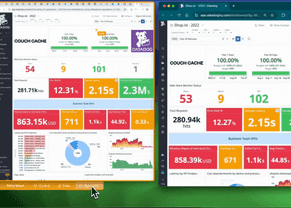
Open URLs of shared windows locally
Remote users can now open URLs from shared windows on their local machine with a single click—no more need to ask for the link.
Read more
True multi-display sharing
Simultaneous screen sharing from multiple displays introduces the ultimate level of flexibility.
Read more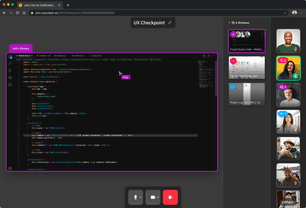
Web client is here!
View shared screens and participate in A/V chats directly from your browser—no desktop app required.
Read more